Apache 2 PHP module version switcher for Debian/Ubuntu (2)
Hello again,
I decided to continue my little experiment with PHP and Apache 2, and installed PHP 5.3.0, so that I could enjoy thinks like closures, namespaces and so on, without having to cope with PHP6’s state of development and with it’s bugs. I compiled it from source, using this command:
./configure --with-apxs2=/usr/bin/apxs2 --with-mysql --prefix=/opt/php53 --with-regex --with-libxml-dir=/usr/lib --with-openssl=/usr/lib --with-pcre-regex --with-curl --enable-exif --with-gd --enable-gd-native-ttf --with-gettext --with-mhash --with-imap --with-imap-ssl --enable-mbstring --with-mcrypt --with-mssql --with-mysql --with-mysqli --enable-pcntl --with-pspell --with-libedit --enable-shmop --enable-soap --enable-sockets --enable-sysvmsg --enable-sysvsem --enable-sysvshm --with-tidy --with-xmlrpc --with-xsl --with-openssl=/usr --with-kerberos --enable-embedded-mysqli=shared --with-pdo-mysql=shared --enable-shared=yes --with-interbase=no --with-oci8=no --with-adabas=no --with-pdo-firebird=no --with-pdo-oci=no --with-pdo-odbc=no --with-pgsql=no --with-pdo-mysql --with-pdo-pgsql=no --with-recode=no --with-snmp=no --with-sybase-ct=no
Later edit:
After that run make. Before running sudo make install, please backup the /usr/lib/apache2/modules/libphp5.so file, because it will get overwritten by the install command. After running make install, rename the /usr/lib/apache2/mobules/libphp5.so file to libphp53.so, and copy back the backuped version of libphp5.so.
After that, I created the php53.load and php53.conf files in the /etc/apache2/mods-available/ folder (copy the contents of php5.conf and php5.load and modify the LoadModule directive to include libphp53.so instead of libphp5.so), and updated my shell script to consider this version too. Also, so it happend that I was reading some RSS feeds about some changes in Ubuntu 9.10 (Karmic Koala), and decided to add some eye candy to the script, that is notify-osd. Notify-osd is the program that makes those nice notification bubbles that was introduced in Ubuntu 9.04. I installed the libnotify-bin package, played a little and came up with this version of the apapche-php script:
#!/bin/bash
php5="/etc/apache2/mods-enabled/php5.load"
php53="/etc/apache2/mods-enabled/php53.load"
php6="/etc/apache2/mods-enabled/php6.load"
apache="/var/run/apache2.pid"
old=""
if [ -e "$php5" ]
then
old="php5"
enabled5="TRUE"
else
enabled5="FALSE"
fi
if [ -e "$php53" ]
then
old="php53"
enabled53="TRUE"
else
enabled53="FALSE"
fi
if [ -e "$php6" ]
then
old="php6"
enabled6="TRUE"
else
enabled6="FALSE"
fi
if [ -e "$apache" ]
then
running="started"
op="/etc/init.d/apache2 restart"
else
running="stopped"
op="/etc/init.d/apache2 start"
fi
echo "5$enabled5"
echo "6$enabled6"
run=$(zenity --title "Switch PHP version" --list \
--text "Apache ($running) with PHP 5/6" --radiolist\
--column "Active" --column "run" --column "Version" --hide-column=2 \
"$enabled5" "php5" "Apache 2 with PHP 5.2.10" \
"$enabled53" "php53" "Apache 2 with PHP 5.3.0" \
"$enabled6" "php6" "Apache 2 with PHP 6-DEV" \
);
if [ -z $run ]
then
exit
fi
if [ $run != $old ]
then
a2enmod $run
a2dismod $old
fi
$op | zenity --progress --pulsate --auto-kill --auto-close --title "Applying changes ...."
sleep 1
phpversion=""
if [ "php5" == "$run" ]
then
phpversion="5.2.10"
else
if [ "php53" == "$run" ]
then
phpversion="5.3.0"
else
if [ "php6" == "$run" ]
then
phpversion="6.0.0-DEV"
fi
fi
fi
if [ -e "$apache" ]
then
notify-send "Apache 2 with PHP $phpversion" "Changes applied and server restarted succesfully" -i dialog-info -u normal
#zenity --info --text "Changes applied"
else
notify-send "Apache 2" "An error occured, please check the Apache log file for details" -i dialog-error -u critical
#zenity --error --text "An error occured, check the apache log"
fiWhen you run this (with gksudo of course), it displays this list:

After checking the version you want, it will display a progress dialog, wait one second and then, the notification daemon will display this bubble on success:
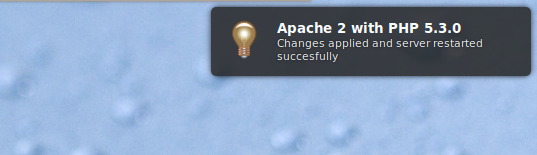
… or this one on failure:

Enjoy !

[…] 3 comments Update, see the part 2, also starring PHP 5.3 […]
Apache 2 PHP module version switcher for Debian/Ubuntu « Hardcoded
August 24, 2009 at 10:28 pm
[…] Apache 2 PHP module version switcher for Debian/Ubuntu (2) « Hardcoded […]
Doru Moisa (moisadoru) 's status on Monday, 24-Aug-09 22:51:17 UTC - Identi.ca
August 24, 2009 at 10:51 pm
cool
andrei
August 25, 2009 at 8:42 am
[…] Go here to read the rest: Apache 2 PHP module version switcher for Debian/Ubuntu (2) « Hardcoded […]
Apache 2 PHP module version switcher for Debian/Ubuntu (2) « Hardcoded | Webmaster Tools
August 25, 2009 at 11:38 am
[…] here: Apache 2 PHP module version switcher for Debian/Ubuntu (2) « Hardcoded SHARETHIS.addEntry({ title: "Apache 2 PHP module version switcher for Debian/Ubuntu (2) « […]
Apache 2 PHP module version switcher for Debian/Ubuntu (2) « Hardcoded
August 25, 2009 at 12:49 pm
[…] the original: Apache 2 PHP module version switcher for Debian/Ubuntu (2) « Hardcoded SHARETHIS.addEntry({ title: "Apache 2 PHP module version switcher for Debian/Ubuntu (2) « […]
Apache 2 PHP module version switcher for Debian/Ubuntu (2) « Hardcoded
August 25, 2009 at 12:49 pm
This was really useful, thanks.
I noticed that it can mess up the version of the PHP command line interface, though.
When you make install the new php version, it also installs a new version of the php cli. This is probably not desirable behaviour for the module switcher.
I haven’t analysed exactly what happens, but making a backup of the php script that you get when you type ‘which php’ should be first port of call.
Then, once you’ve installed the new version, type which php again. I found sometimes ‘which php’ returned ‘/usr/local/bin/php’ and sometimes ‘/usr/bin/php’.
Anyway, to switch back to the normal php just make sure that which php is linked to the original file. The way I did this was to rename the new file, apt-get remove and reinstall php5-cli, and restarted the system. There’s probably a better way to do it, and the switching could even be incorporated into the script above.
David Seddon
August 4, 2010 at 2:34 pm
The ” –prefix=/opt/php53″ command line specifies where to put the binaries. In this case, it will install them in /opt/php53, so there is no need to backup
Ubuntu uses the ‘alternatives’ system; on my computer, the default php cli binary is located at /usr/bin/php, which is a symlink to /etc/alternatives/php, which is also a symlink to /usr/bin/php5.
So, in order to restore the old cli php, either use the ‘update-alternatives –config php’ command or just redo the symlink by hand.
Doru Moisa
August 4, 2010 at 2:55 pm