Posts Tagged ‘php6’
Apache 2 PHP module version switcher for Debian/Ubuntu
Update, see the part 2, also starring PHP 5.3 !
One of these days I thought of trying out a snapshot of the current development version of PHP‘s next major version, PHP 6. I’m using an alpha version of Ubuntu (Karmik alpha3), which behaves very nicely, and I thought to go all the way with this and try a dev version of PHP.
After installing some of the dependencies needed to compile PHP (dev versions of various system libraries and build tools), and tying without any luck to compile a tar.gz snapshot of PHP 6, I checked out the sources from SVN, and got it working. After much trial and error, I succeeded using this configure command:
./configure --with-apxs2=/usr/bin/apxs2 --with-mysql --prefix=/opt/php6 --with-regex --with-libxml-dir=/usr/lib --with-openssl=/usr/lib --with-pcre-regex --with-curl --enable-exif --with-gd --enable-gd-native-ttf --with-gettext --with-mhash --with-imap --with-imap-ssl --enable-mbstring --with-mcrypt --with-mssql --with-mysql --with-mysqli --enable-pcntl --with-pspell --with-libedit --with-readline --enable-shmop --enable-soap --enable-sockets --enable-sysvmsg --enable-sysvsem --enable-sysvshm --with-tidy --with-xmlrpc --with-xsl --with-openssl=/usr --with-kerberos --enable-embedded-mysqli=shared --with-pdo-mysql=shared --enable-shared=yes --with-fbsql=no --with-interbase=no --with-oci8=no --with-adabas=no --with-pdo-firebird=no --with-pdo-oci=no --with-pdo-odbc=no --with-pgsql=no --with-pdo-pgsql=no --with-recode=no --with-snmp=no --with-sybase-ct=no --enable-debug
After that, make and sudo make install. During the make install command, the script complained about httpd.conf not containig any LoadModule section. In Debian and Debian based distros, like Ubuntu, the Apache settings are split over multiple files. Every apache module has a .conf and a .load file in /etc/apache2/mods-available.
The .load file contains the specific LoadModule directive, and the .conf file contains module specific configurations. The reason for this is to make it simpler to activate/deactivate a specific module using the a2enmod and a2dismod commands, which create or destroy symlinks for the .conf and .load files from /etc/apache2/mods-available to /etc/apache2/mods-enabled. During Apache’s startup, it loads any .load files in the mods-available folder, then it loads any .conf files in the same folder.
I added a dummy LoadModule line in httpd.conf, and ran make install again. After that I took the LoadModule line injected by the install script into httpd.conf and put it in a file called php6.load in the mods-available folder, and reverted httpd.conf to the initial state (an empty file). Also I created a php.ini file in /opt/php6/lib/.
Then I disabled the php5 module with
sudo a2dismod php5 && sudo a2enmode php6 && sudo /etc/init.d/apache2 restart
and tested a phpinfo page. It worked 🙂 and I was happy.
But as I tested some of my apps in PHP6, I ran into some trouble and wrote this little script to help me easily switch between PHP versions to use when I’m researching or when I’m working. It uses a little program called zenity, which display all sorts of configurable GUI elements on the screen. Here it is:
#!/bin/bash php5="/etc/apache2/mods-enabled/php5.load" php6="/etc/apache2/mods-enabled/php6.load" apache="/var/run/apache2.pid" old="" if [ -e "$php5" ] then old="php5" enabled5="TRUE" else enabled5="FALSE" fi if [ -e "$php6" ] then old="php6" enabled6="TRUE" else enabled6="FALSE" fi if [ -e "$apache" ] then running="started" op="/etc/init.d/apache2 restart" else running="stopped" op="/etc/init.d/apache2 start" fi run=$(zenity --title "Switch PHP version" --list --text "Apache ($running) with PHP 5/6" --radiolist \ --column "Active" --column "run" --column "Version" --hide-column=2 \ "$enabled5" "php5" "Apache with PHP 5" \ "$enabled6" "php6" "Apache with PHP 6-DEV" \ ); if [ -z $run ] then exit fi if [ $run != $old ] then a2enmod $run a2dismod $old fi $op | zenity --progress --pulsate --auto-kill --auto-close --title "Applying changes ...." sleep 1 if [ -e "$apache" ] then zenity --info --text "Changes applied" elsezenity --error --text "An error occured, check the apache log" fi
I put this one in /opt/bin (this is the place where I put experimental stuff ) and called it apache-php (had a lack of imagination on the name). I also made a shortcut with a nice icon, so I can access it easily. Please note that you must run the script with gksudo, eg. “gksudo /opt/bin/apache-php”, because you need to be root to modify any settings in the /etc folder (or any system folder for that matter).
What this script does, is this; it looks for the php5.load and php6.load files in the mods-enabled folder, and displays a nice zenity dialog with the one enabled already selected, like the one in this picture
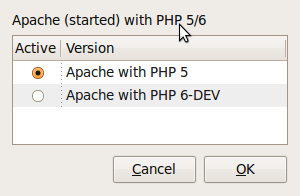
After selecting the desired PHP version, and you hit OK, a progress dialog appears for a short while, while the changes are being made:

and then, on completion a simple alert that informs of the completion of the process:

The script waits for Apache to restart, then waits one second and the checks for the Apache pid file ( /var/run/apache2.pid ). If the file is not there, it means that something went wrong, and an error box like this one is displayed;

Usually this should not happend, but if it does, something went wrong, and you have to check the Apache logs to find it.
I know that there are methods for running PHP5 and PHP6 in the same time, one as an Apache module and the other as FastCGI, but it adds unneeded complexity, and you can’t use the same file extension with both, which, in my humble oppinion, is not the proper way to use and test PHP6.
I hope this helps people who use different versions of PHP and like to switch version with a click. With a little imagination and tweaking, you could transform this script into a more complex one, for, let’s say enable and disable different Apache modules, or add more PHP versions, etc.
I encourage you to compile PHP 6 and try it, and report bugs back to the development team, because, besides letting them know that you’re interested in their work, you help them find bugs and fix them. Also, check this page for progress in the Unicode compatibility of different PHP functions and extensions.
Happy coding and compiling folks.
